The onreadystatechange Property
The readyState property holds the status of the XMLHttpRequest.
The onreadystatechange property defines a function to be executed when the readyState changes.
The status property and the statusText property holds the status of the XMLHttpRequest object.
| Property | Description |
|---|---|
| onreadystatechange | Defines a function to be called when the readyState property changes |
| readyState | Holds the status of the XMLHttpRequest. 0: request not initialized 1: server connection established 2: request received 3: processing request 4: request finished and response is ready |
| status | 200: "OK" 403: "Forbidden" 404: "Page not found" |
| statusText | Returns the status-text (e.g. "OK" or "Not Found") |
The onreadystatechange function is called every time the readyState changes.
When readyState is 4 and status is 200, the response is ready:
<!DOCTYPE html>
<html>
<body>
<div id="demo">
<h1>The XMLHttpRequest Object</h1>
<button type="button" onclick="loadDoc()">Change Content</button>
</div>
<script>
function loadDoc() {
var xhttp = new XMLHttpRequest();
xhttp.onreadystatechange = function() {
if (this.readyState == 4 && this.status == 200) {
document.getElementById("demo").innerHTML =
this.responseText;
}
};
xhttp.open("GET", "test.php", true);
xhttp.send();
}
</script>
</body>
</html>
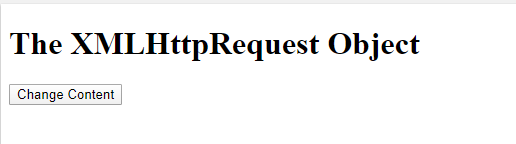
Output:
.png)
The onreadystatechange event is triggered four times (1-4), one time for each change in the readyState.
Using a Callback Function
A callback function is a function passed as a parameter to another function.
If you have more than one AJAX task in a website, you should create one function for executing the XMLHttpRequest object, and one callback function for each AJAX task.
The function call should contain the URL and what function to call when the response is ready.
<!DOCTYPE html>
<html>
<body>
<div id="demo">
<h1>The XMLHttpRequest Object</h1>
<button type="button"
onclick="loadDoc('test.php', myFunction)">Change Content
</button>
</div>
<script>
function loadDoc(url, cFunction) {
var xhttp;
xhttp=new XMLHttpRequest();
xhttp.onreadystatechange = function() {
if (this.readyState == 4 && this.status == 200) {
cFunction(this);
}
};
xhttp.open("GET", url, true);
xhttp.send();
}
function myFunction(xhttp) {
document.getElementById("demo").innerHTML =
xhttp.responseText;
}
</script>
</body>
</html>
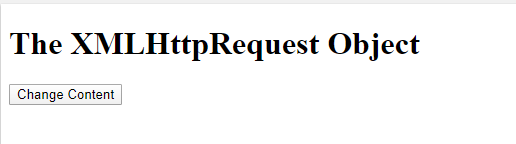
Output:
.png)
The responseXML Property
The XML HttpRequest object has an in-built XML parser.
The responseXML property returns the server response as an XML DOM object.
Using this property you can parse the response as an XML DOM object:
<!DOCTYPE html>
<html>
<body>
<h1>The XMLHttpRequest Object</h1>
<p id="demo"></p>
<script>
var xhttp, xmlDoc, txt, x, i;
xhttp = new XMLHttpRequest();
xhttp.onreadystatechange = function() {
if (this.readyState == 4 && this.status == 200) {
xmlDoc = this.responseXML;
txt = "";
x = xmlDoc.getElementsByTagName("ARTIST");
for (i = 0; i < x.length; i++) {
txt = txt + x[i].childNodes[0].nodeValue + "<br>";
}
document.getElementById("demo").innerHTML = txt;
}
};
xhttp.open("GET", "catalog.xml", true);
xhttp.send();
</script>
</body>
</html>
The getAllResponseHeaders() Method
The getAllResponseHeaders() method returns all header information from the server response.
<!DOCTYPE html>
<html>
<body>
<h1>The XMLHttpRequest Object</h1>
<p id="demo"></p>
<script>
var xhttp, xmlDoc, txt, x, i;
xhttp = new XMLHttpRequest();
xhttp.onreadystatechange = function() {
if (this.readyState == 4 && this.status == 200) {
xmlDoc = this.responseXML;
txt = "";
x = xmlDoc.getElementsByTagName("ARTIST");
for (i = 0; i < x.length; i++) {
txt = txt + x[i].childNodes[0].nodeValue + "<br>";
}
document.getElementById("demo").innerHTML = txt;
}
};
xhttp.open("GET", "catalog.xml", true);
xhttp.send();
</script>
</body>
</html>
The getResponseHeader() Method
The getResponseHeader() method returns specific header information from the server response.
<!DOCTYPE html>
<html>
<body>
<h1>The XMLHttpRequest Object</h1>
<p>The getResponseHeader() function is used to return specific header information from a resource, like length, server-type, content-type, last-modified, etc:</p>
<p>Last modified: <span id="demo"></span></p>
<script>
var xhttp=new XMLHttpRequest();
xhttp.onreadystatechange = function() {
if (this.readyState == 4 && this.status == 200) {
document.getElementById("demo").innerHTML =
this.getResponseHeader("Last-Modified");
}
};
xhttp.open("GET", "test.php", true);
xhttp.send();
</script>
</body>
</html>









